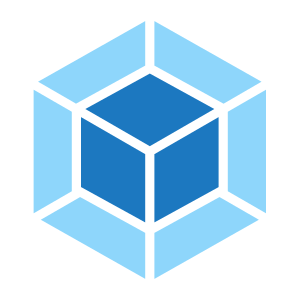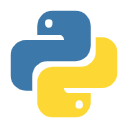前言🤔因为不习惯左大括号另起一行,所以配置格式化😵💫
解决方法☝🤓使用.NET Core EditorConfig Generator插件能够自动在项目根目录下生成.editorconfig文件,然后在文件中找到
123[*.cs]# Newline settingscsharp_new_line_before_open_brace = all
将csharp_new_line_before_open_brace的值改为none即可😎
1. 语法1.1 基础语法https://markdown.p2hp.com/basic-syntax/
1.2 扩展语法https://markdown.p2hp.com/extended-syntax/index.html#fnref:1
2. 书写规范https://github.com/DavidAnson/markdownlint/blob/v0.34.0/doc/md001.md
MD001 - Heading levels should only increment by one level at a ti- Me标题级数只能每次扩大一个,也就是说不能隔级创建标题,必须h1-h2-h3…这样
MD002 - First heading should be a top level heading文档的第一个标题必须是最高级的标题,也就是h1
MD003 - Heading style整篇文档的标题格式要统一
MD004 - Unordered list style整篇文档的无序列表的格式要一致
MD005 - Inconsistent indentation for list ite- Ms at the sa- Me level同一个等级的列表的缩进要一致
MD006 - Consider starting bulleted lists at the beginning of the line一级标题不能够缩进
MD007 - Unordered list indentation无序列表嵌套的时候默认采取两个空格的缩进方式
MD009 - Tr ...
Welcome to Hexo! This is your very first post. Check documentation for more info. If you get any problems when using Hexo, you can find the answer in troubleshooting or you can ask me on GitHub.
Quick StartCreate a new post1$ hexo new "My New Post"
More info: Writing
Run server1$ hexo server
More info: Server
Generate static files1$ hexo generate
More info: Generating
Deploy to remote sites1$ hexo deploy
More info: Deployment